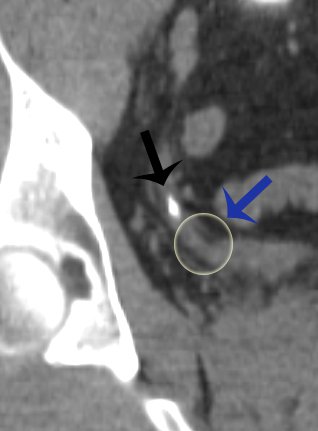I showed my final project to the rest of the class yesterday. A lot of people seemed to like it for its creativity and use of garish colors. I was actually quite surprised to see how many people weren’t even half done with their projects on the due date. I think the instructor is going to accept them late because of the inclement weather and resulting closure of the campus on 2 different occasions (thereby cutting off some from use of the open lab computers), but since I was done I can’t say I’m too worried about it.
The 3 courses I’m taking this semester are definitely taking up a lot of time outside the class. You all know about the Digital Art course. The Art History professor just dropped 2 major assignments on us (an audio tour and a scavenger hunt) that need to be started soon along with a 500 word essay that will be due next week. I’ve been writing about one paper a week in my English course (why didn’t I take this class sooner when I had a smaller course load and less responsibility?).
But I have been shooting. Below are the new additions to my gallery. Let me know what you think.
Clicking on any of the above images will take you to my gallery, which is now starting to populate. Soon I hope to have a splash page.
Have a good night, everyone!